Upgrade Settings
Select Upgrade Settings to upgrade the selected appliance remotely through Grid. The version that the appliance is upgraded to is the latest shipping version of the appliance. There is no capability to upgrade to a previously released version.
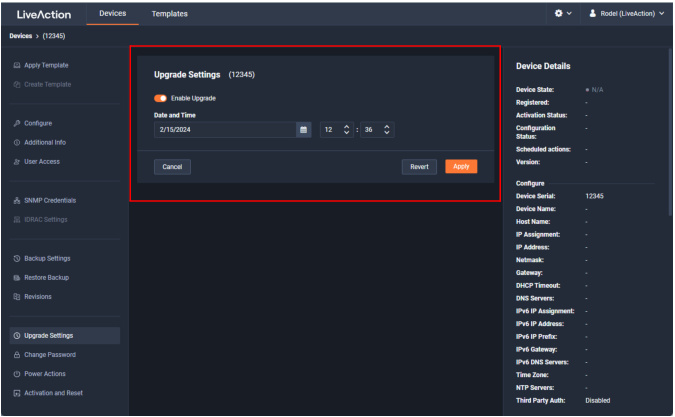
◦ Enable Upgrade: Select to enable or disable the upgrade on the selected devices.
◦ GMT Date and Time: Type or select the GMT date and time the upgrade should take place. Because all communications are initiated from the device once every ten minutes, the upgrade will happen as the result of the device communicating with the network, sometime on or after the selected time.
◦ Revert: Click to clear the Upgrade Settings values.
◦ Apply Click to apply the Upgrade Settings to the device.